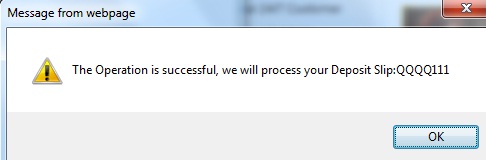Deposit
Deposit Procedures
-
Please enter Username, Password and Verification Code, and then click Login.

-
After login, please click on the [Deposit] (1) button.
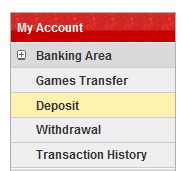
-
After that, enter your deposit amount (1) in the field. Note: Before submit / confirmation, please read the [Deposit Reminder] title tab. We will not be responsible for the oversight.
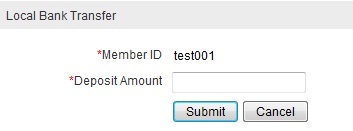
-
After submit, the bank selection page will appear. Then, select your bank type (1).
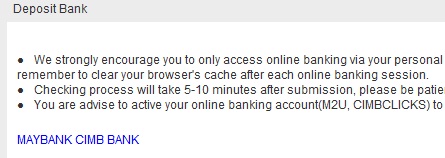
-
Login to personal bank accounts following with the reference to the company's deposit accounts.
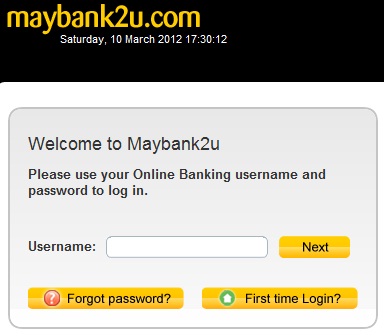
-
Please complete the submittion with Transaction Ref. No.(1), Payer Name (2), Payer Account Number (3), and then click the submit button to complete the deposit process. The processing will take within 10 minutes after verification.
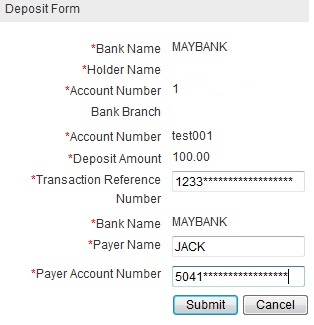
-
After successful deposit, click OK, your account will be updated within 10minutes after the verification.